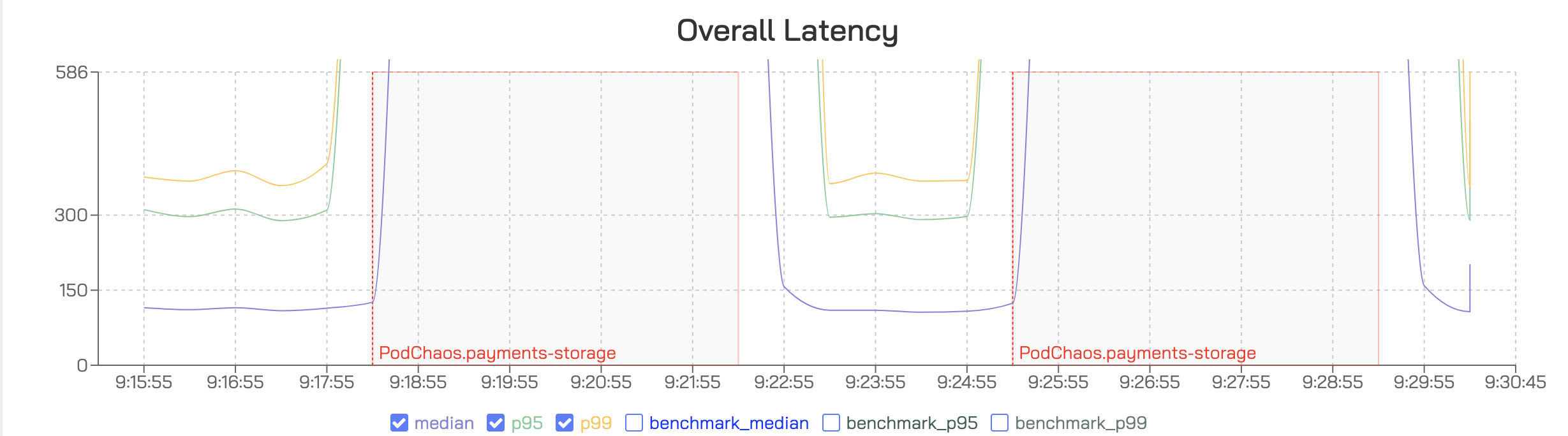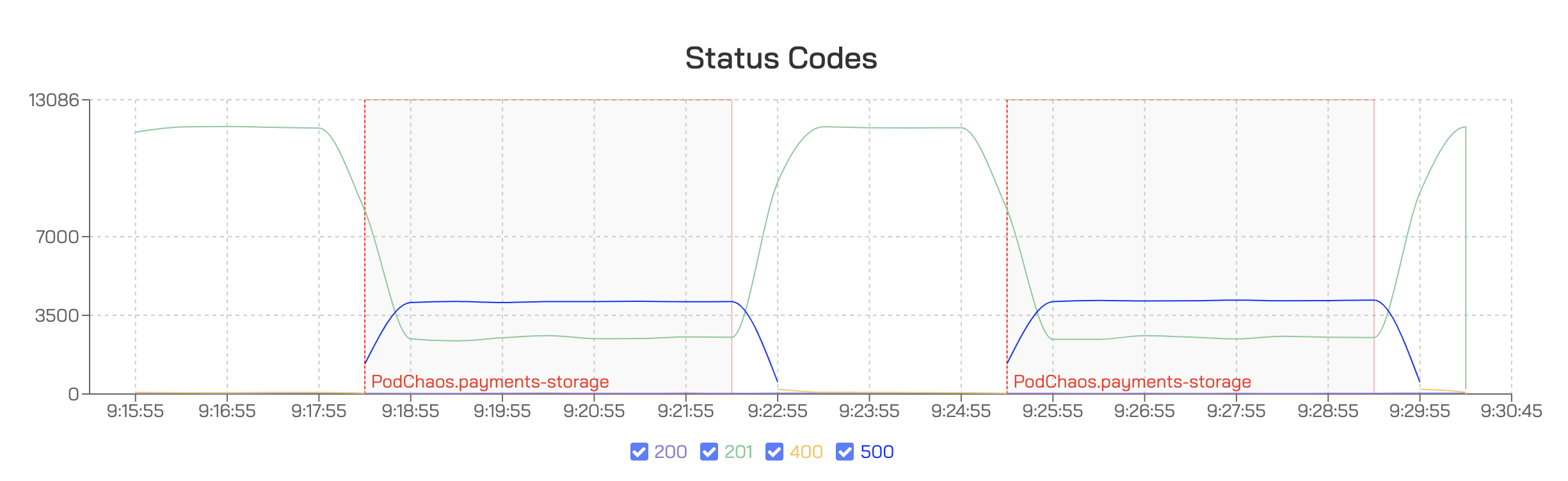Integrating Chaos Mesh with Predator#
Supported from version zooz/predator:1.7.0
Supported only in Kubernetes

Introduction#
Overview:
Chaos Mesh is an open-source, cloud-native Chaos Engineering platform. It allows you to conduct chaos experiments by injecting various faults into Kubernetes applications to test their resilience and robustness.
Purpose:
Chaos Mesh helps Kubernetes users identify and fix potential issues by simulating real-world failures. This ensures applications can handle disruptions and maintain a seamless user experience. It integrates natively with Kubernetes for efficient chaos engineering experiments.
Target Audience:
- Kubernetes Administrators: Managing Kubernetes clusters.
- DevOps Engineers: Implementing CI/CD pipelines and infrastructure stability.
- SREs: Ensuring the reliability of Kubernetes-based applications.
- Developers: Building and deploying resilient applications on Kubernetes.
Supported Chaos Kinds:
Chaos Mesh supports various kinds of chaos experiments, including but not limited to:
- Pod Chaos: Simulate pod failures and delays.
- Network Chaos: Simulate network latency, packet loss, and network partitions.
- File System Chaos: Simulate file system errors such as I/O delays and read/write errors.
- Kernel Chaos: Inject faults into kernel functions.
- Time Chaos: Manipulate the system time of containers.
- HTTP Chaos: Simulate HTTP faults like delays, aborts, and status code modifications.
- Stress Chaos: Inject CPU and memory stress to test the application's behavior under high resource usage.
For further information, please read the Chaos Mesh documentation
Installation#
Prerequisites:
Before integrating Chaos Mesh with Predator, ensure you have the following prerequisites:
Installing Chaos Mesh:
To install Chaos Mesh in your Kubernetes cluster, follow the instructions provided in the Chaos Mesh quick start guide.
Verifying Installation:
Ensure that Chaos Mesh is correctly installed and running in your Kubernetes cluster. Refer to the verification steps in the quick start guide for more details.
Integrating Chaos Mesh with Predator:
Update your service configuration Helm with the following option:
- Using Helm:
# chaosMesh.enabled=true
Creating Your First Chaos Experiment#
Chaos experiments management is available under Chaos tab
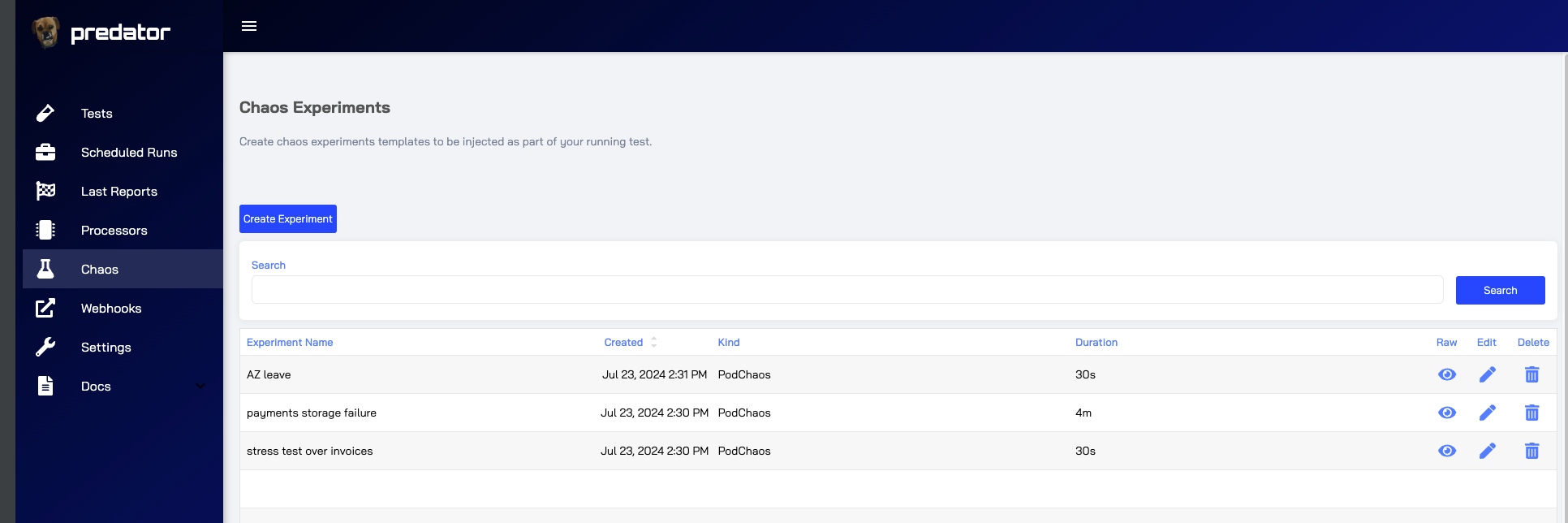
Create an experiment by creating a JSON-formatted Kubernetes resource.
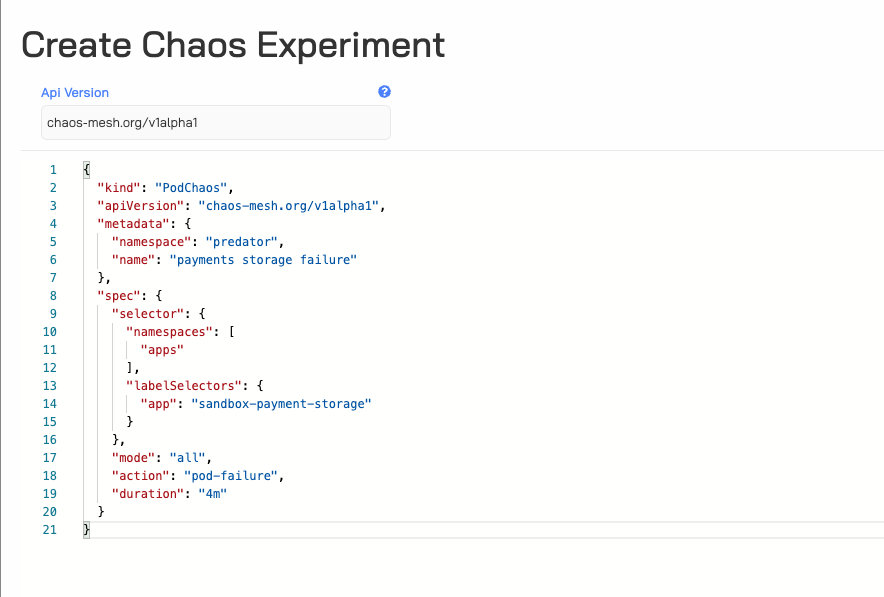
It is advised to use the Chaos Mesh dashboard to generate the appropriate resource. For more details, see the guide on create and run chaos experiments
Adding Chaos Experiments to Predator Tests#
An experiment can be added to a test through the job creation form.
The test can include a list of experiments by selecting an experiment to add and specifying the time at which the experiment should be initiated.
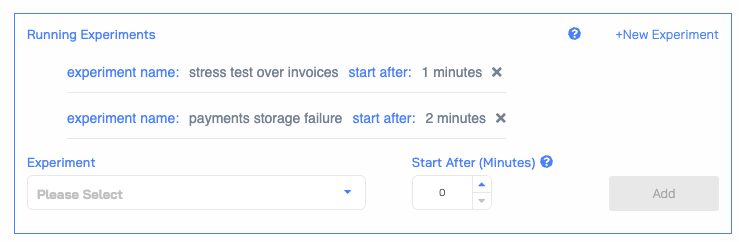
Viewing and Interpreting Reports#
The time range of experiments and their implications on test results are visible in the reports.