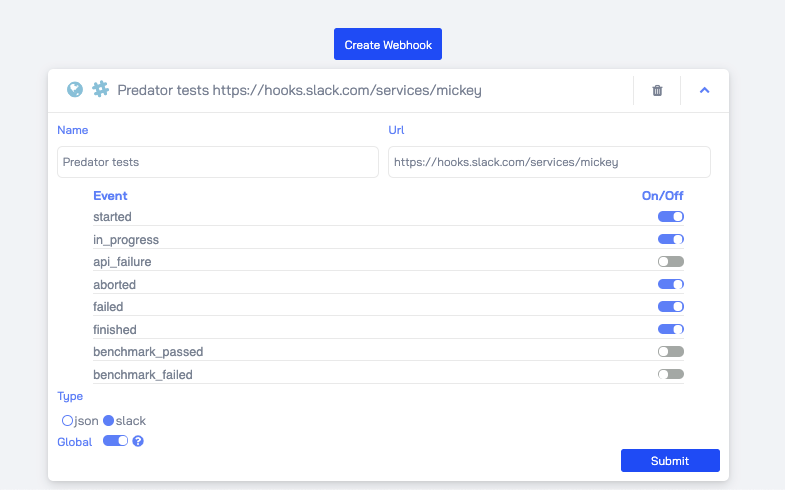Webhooks#
Supported from version zooz/predator:1.5.0
Webhooks are events that notify you on test progress. Webhooks are supported in Slack or JSON format for an easy server to server integration. You can define a global webhook which will be enabled for system-wide tests or an ad hoc webhook which will be optional on a specific test run.
Webhook Events#
The following test run events are supported when configuring a webhook:
- Started: Sent when a test starts.
- In progress: Sent after a test run receives its first statistics.
- API Failure: Sent if there are 5xx status codes.
- Aborted: Sent when a test is aborted.
- Failed: Sent when a test fails to run.
- Finished: Sent when a test finishes successfully.
- Benchmark Passed: Sent when a test finishes successfully and receives an equal or higher score than the allowed threshold.
- Benchmark Failed: Sent when a test finishes successfully and receives a lower score than the allowed threshold.
Setting Up#
Webhooks can be set up both in the UI and in the API. For further info please see our API Reference.
Global Webhook#
Global webhooks are invoked on all test runs.
Ad hoc Webhook#
Ad hoc webhooks can be paired with a specific test run (either by API/UI).
Webhook Formats#
Slack#
Webhooks can be sent in as a Slack message to any Slack channel with a proper Slack webhook URL.
JSON#
For server to server integration, webhooks can also be sent as an HTTP POST request to a configured webhook URL with relevant data in JSON content-type regarding the test's progress and results.
TEAMS#
Webhooks can be sent in as a Microsoft Teams message to any Teams channel with a proper incoming webhook URL.
DISCORD#
Webhooks can be sent in as a Discord message to any Discord channel with a proper incoming webhook URL.
Example#
A global webhook created in Slack format that will invoke a message to the configured Slack channel's URL on every test run that's in the following phases:
- started
- in_progress
- aborted
- failed
- finished